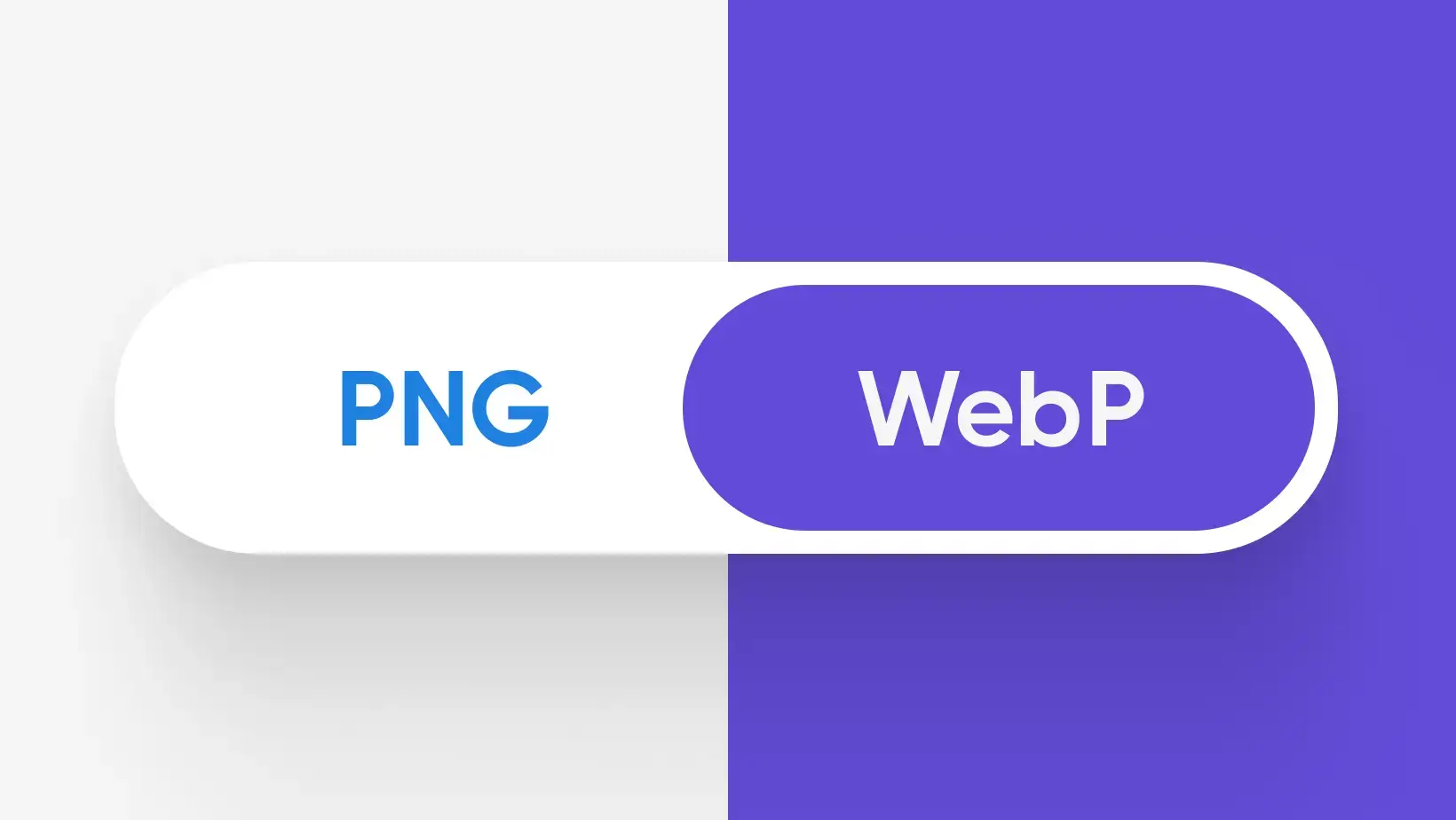
PNG to WebP Converter: Skyrocket Your Website Speed with This Next-Gen Tool
Created on 21 March, 2025 • Image Manipulation Tools • 331 views • 3 minutes read
Are your PNG images slowing down your website and tanking your SEO?
Are your PNG images slowing down your website and tanking your SEO? It’s time to upgrade to the future of web visuals with a PNG to WebP converter. This cutting-edge tool transforms bulky PNG files into lightweight, high-quality WebP images, delivering blazing-fast load times and a competitive edge online. Want to captivate visitors, boost rankings, and embrace modern web standards? Here’s why converting PNG to WebP is your ticket to digital success—and how to make it happen.
What Is a PNG to WebP Converter?
A PNG to WebP converter is a tool that switches your Portable Network Graphics (PNG) files into WebP, a format developed by Google. WebP combines the best of both worlds: smaller file sizes than PNG or JPG, with support for transparency and top-notch quality. It’s designed for the modern web, slashing data usage while keeping visuals sharp—a must-have for anyone serious about performance.
Why Convert PNG to WebP? The Game-Changing Benefits
- Unmatched File Size Reduction WebP files can be 25-35% smaller than PNGs, speeding up your site without compromising clarity.
- SEO Supercharge Faster load times mean happier users and higher Google rankings—WebP aligns perfectly with Core Web Vitals.
- Transparency Support Unlike JPG, WebP handles transparent backgrounds, making it a versatile PNG replacement.
- Future-Proofing With 95%+ browser support (Chrome, Firefox, Edge, and more), WebP is the web’s new gold standard.
- Bandwidth and Cost Savings Smaller files reduce server strain and data costs—ideal for mobile users and high-traffic sites.
How Does a PNG to WebP Converter Work?
The process is straightforward. Upload your PNG to a converter like Squoosh, Cloudinary, or EZGIF, and the tool applies advanced compression—either lossy (for max shrinkage) or lossless (for zero quality loss). Transparency stays intact, and you get a WebP file ready to roll. Some tools even offer batch processing, perfect for overhauling entire image libraries.
Top PNG to WebP Converter Tools for 2025
- Squoosh: Free, browser-based, and packed with real-time previews for fine-tuning.
- Cloudinary: A robust choice for businesses, with automation and cloud storage perks.
- EZGIF: Simple, fast, and great for quick conversions or animated WebP files.
- GIMP: Offline and free, ideal for hands-on control (requires a plugin).
Whether you’re a beginner or a pro, there’s a tool tailored to your needs.
How to Convert PNG to WebP Like a Pro
- Pick Your Converter Opt for an online tool for speed or software for precision.
- Upload Your PNG Drag your file into the interface—batch options save time for multiple images.
- Choose Compression Go lossy for photos or lossless for graphics with transparency; tweak quality as needed.
- Download and Deploy Grab your WebP file and upload it to your site—test with Chrome DevTools to confirm the upgrade.
- Fallback Plan Add JPG/PNG backups via <picture> tags for rare unsupported browsers.
When to Use PNG to WebP Conversion
- Website Overhauls: Replace PNGs site-wide for a speed boost.
- E-Commerce: Optimize product images to keep shoppers clicking.
- Blogs: Make photo-heavy posts load instantly.
- Mobile Optimization: Cater to data-conscious users with tiny WebP files.
Note: Stick with PNG for offline editing or if you need broader software compatibility.
Why WebP Wins for SEO
Google doesn’t mess around with page speed—it’s a ranking factor that can make or break your visibility. WebP’s compact size slashes load times, improving metrics like First Contentful Paint (FCP) and Time to Interactive (TTI). A leaner site keeps bounce rates low and crawl efficiency high, signaling quality to search engines. Add keyword-rich file names (e.g., “webp-sunset-landscape”) and alt text, and you’re golden.
The Proof: WebP’s Real-World Impact
Research shows a 100ms delay in load time can drop conversions by 7%. Converting a 1MB PNG to a 300KB WebP could cut seconds off your page load—imagine the gains for a portfolio or store with dozens of images! WebP users report up to 50% faster sites, translating to more engagement and revenue. It’s not just a tweak; it’s a transformation.
Jump on the WebP Bandwagon Now
Why settle for sluggish PNGs when WebP offers speed, quality, and savings? A PNG to WebP converter is free, fast, and future-ready—perfect for bloggers, businesses, and developers alike. Test it today: convert one PNG, upload it, and feel the difference. Your site will load like lightning, your visitors will stick around, and search engines will take notice.
Don’t wait—convert PNG to WebP and step into the fast lane of the web!