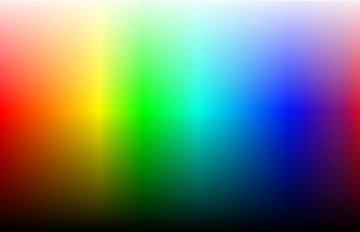
Unleash Your Creativity: Master the Color Picker Tool for Stunning Designs
Created on 21 March, 2025 • Mics Tools • 672 views • 1 minutes read
The color picker tool is an essential feature in graphic design software that allows users to select and manipulate colors with precision.
The color picker tool is an essential feature in graphic design software that allows users to select and manipulate colors with precision. This powerful tool gives designers, artists, and photographers control over hues, saturation, and brightness, enabling them to create the exact shades they envision for their projects.
Understanding the Color Picker
A color picker is a graphical user interface widget typically found in graphics software or online platforms. It serves as a color chooser, allowing users to select colors and, in some cases, create color schemes. The tool's interface can vary, but it often includes:
- A color slider with a gradient of rainbow colors
- A color canvas that displays lighter and darker versions of the selected color
- Numerical displays of color values in formats like RGB, HEX, or HSL
Key Features and Functions
Eyedropper Tool: This feature allows users to sample colors from any point on their screen or within an image, making it easy to match colors across different elements of a design.
Multiple Color Formats: Color pickers typically support various color formats, including RGB, HEX, HSL, and sometimes CMYK, catering to different design needs and preferences.
Customization Options: Many color pickers offer the ability to adjust hue, saturation, and brightness independently, giving users fine-grained control over their color selections.
Benefits for Designers
- Precision: Color pickers allow for exact color matching and creation, ensuring consistency across designs.
- Efficiency: The tool streamlines the color selection process, saving time in design workflows.
- Experimentation: Users can easily explore color variations and create custom palettes.
- Accessibility: Color pickers often include features to help ensure color choices meet accessibility standards.
Integrating Color Pickers in Your Workflow
To make the most of color picker tools:
- Familiarize yourself with different color models and their applications.
- Practice using the eyedropper tool to sample colors from inspiration sources.
- Create and save custom color palettes for consistent branding.
- Experiment with color harmonies to create visually appealing designs.
By mastering the color picker tool, designers can elevate their work, creating visually stunning and cohesive designs that captivate audiences and effectively communicate brand messages.