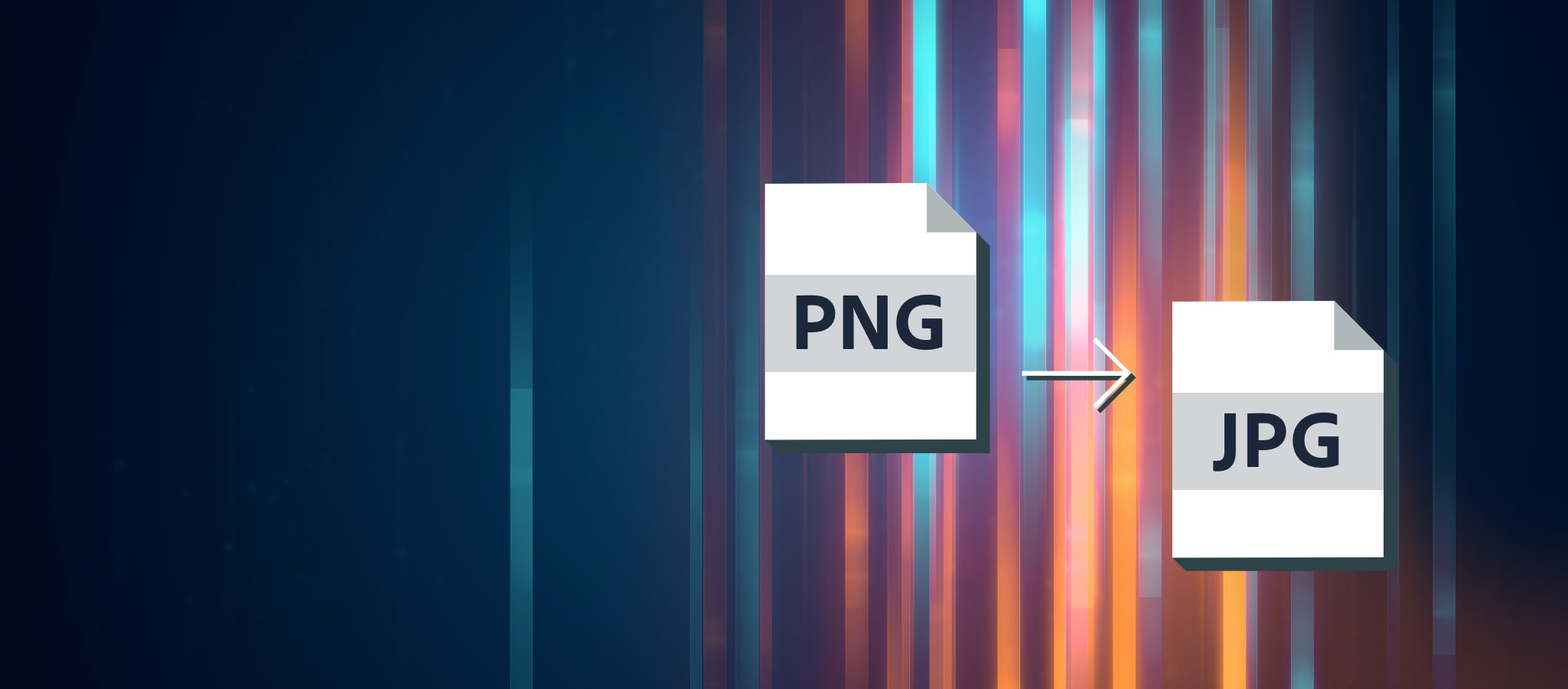
PNG to JPG Converter: Transform Your Images for Speed and Compatibility Today
Created on 21 March, 2025 • Image Manipulation Tools • 319 views • 4 minutes read
In the ever-evolving digital landscape, image formats can make or break your website’s performance.
In the ever-evolving digital landscape, image formats can make or break your website’s performance. Stuck with bulky PNG files that slow down your site or clash with your tools? A PNG to JPG converter is the solution you didn’t know you needed. This powerful tool transforms your images into a leaner, more versatile format, boosting load times, enhancing compatibility, and supercharging your SEO. Ready to streamline your visuals and dominate online? Let’s explore why converting PNG to JPG is a must and how it can revolutionize your digital game plan.
What Is a PNG to JPG Converter?
A PNG to JPG converter is a handy tool that changes Portable Network Graphics (PNG) files into Joint Photographic Experts Group (JPG or JPEG) format. While PNGs are great for transparency and crisp graphics, they often come with larger file sizes. JPGs, on the other hand, use lossy compression to shrink files while maintaining solid quality—perfect for photos and web use. With a few clicks, this converter bridges the gap, giving you the best of both worlds.
Why Convert PNG to JPG? The Top Reasons
- Smaller File Sizes for Faster Websites JPGs are significantly lighter than PNGs, slashing load times and keeping visitors hooked. Speed is king in today’s web world!
- SEO Advantage Google rewards fast-loading sites with better rankings. Converting PNGs to JPGs can elevate your site’s performance and visibility.
- Universal Compatibility JPG is supported everywhere—social media, email platforms, and older software—unlike PNG, which can sometimes stumble.
- Storage Efficiency Smaller files mean less space eaten up on your server or device, saving you money and hassle.
- Perfect for Photos JPG excels at compressing photographic images without noticeable quality dips, making it ideal for blogs, portfolios, and e-commerce.
How Does a PNG to JPG Converter Work?
It’s as simple as it gets. Upload your PNG file to an online converter like CloudConvert, ILoveIMG, or Zamzar—or use software like Photoshop if you prefer offline control. The tool compresses the image, strips out transparency (replacing it with a solid background, usually white), and spits out a JPG ready for action. Most converters let you tweak quality settings, so you control the balance between size and sharpness.
Best Tools to Convert PNG to JPG in 2025
- CloudConvert: Fast, free, and packed with customization options for bulk conversions.
- ILoveIMG: A user-friendly gem that handles PNG to JPG with ease, plus bonus editing features.
- Zamzar: Reliable and secure, perfect for one-off conversions without software downloads.
- Photoshop: The pro’s choice for precise control over every pixel (subscription required).
Pick a tool that fits your workflow—free online options are great for quick fixes, while paid software suits heavy users.
Step-by-Step Guide to Converting PNG to JPG
- Select Your Tool Choose a converter based on your needs—online for simplicity, software for advanced edits.
- Upload Your PNG Drag and drop your file into the tool’s interface.
- Adjust Settings Set the quality level (e.g., 80% for a good size-quality mix) and choose a background color if transparency exists.
- Convert and Download Hit “convert,” wait a few seconds, and grab your shiny new JPG.
- Test It Out Upload it to your site and check load times with tools like GTmetrix to see the difference.
When Should You Convert PNG to JPG?
- Web Optimization: Swap PNGs for JPGs on photo-heavy pages to cut load times.
- Email Campaigns: Ensure images load fast for recipients with JPG’s compact size.
- Social Media: Platforms like Instagram and Facebook favor JPG for seamless uploads.
- Storage Cleanup: Convert old PNGs to free up space without losing key visuals.
Note: Stick with PNG for logos or graphics needing transparency—JPG doesn’t support it.
Boost Your SEO with PNG to JPG Conversion
Search engines prioritize speed and efficiency. A site bogged down by hefty PNGs risks losing rank, as slow load times frustrate users and trigger higher bounce rates. Converting to JPG trims the fat, aligning with Google’s Core Web Vitals—like Largest Contentful Paint (LCP)—that measure user experience. Pair this with descriptive file names (e.g., “sunset-beach-jpg”) and alt text, and you’ve got an SEO recipe for success.
Real-World Impact: Numbers Don’t Lie
Studies show that 53% of mobile users abandon sites taking over 3 seconds to load. A single PNG-to-JPG conversion can shave off precious seconds—say, turning a 1MB PNG into a 200KB JPG. For an e-commerce store, that could mean more sales; for a blog, more readers. It’s a small tweak with massive ripple effects.
Make the Switch Today
Why let oversized PNGs hold you back? A PNG to JPG converter is free, fast, and foolproof—unlocking speed, savings, and search engine love. Start with a test run: grab a PNG from your site, convert it, and watch the magic happen. Your website deserves to shine, and your audience deserves a flawless experience.
Take the leap—convert PNG to JPG now and see your digital presence soar!