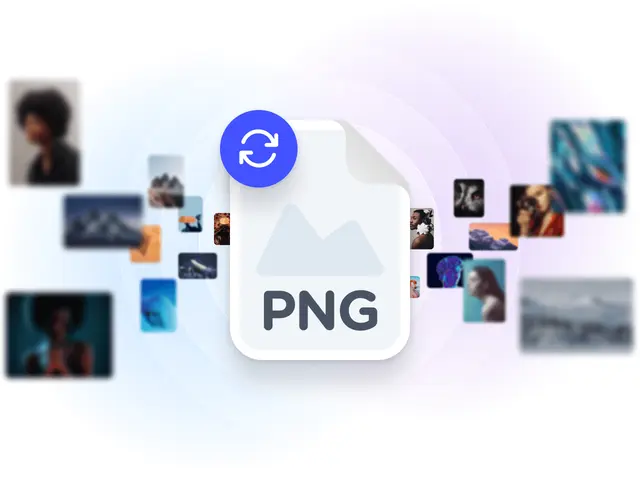
Convert PNG to BMP Like a Pro: Discover the Ultimate Tool for Seamless Image Conversion
Created on 21 March, 2025 • Image Manipulation Tools • 312 views • 3 minutes read
In today’s digital world, image formats matter more than ever.
In today’s digital world, image formats matter more than ever. Whether you’re a graphic designer, a developer, or just someone who loves tinkering with visuals, you’ve likely encountered the need to switch between file types. One common conversion that stands out? PNG to BMP. If you’re searching for a fast, reliable, and hassle-free way to transform your PNG files into BMP format, you’re in the right place. This article dives into why this conversion matters and unveils the ultimate tool to make it happen effortlessly.
Why Convert PNG to BMP? Understanding the Basics
Before we explore the tool, let’s break down the “why.” PNG (Portable Network Graphics) is a go-to format for its lossless compression and transparency support—perfect for web graphics and detailed images. BMP (Bitmap), on the other hand, is an uncompressed raster format favored for its simplicity and compatibility with older software or specific applications like Windows-based programs. While BMP files tend to be larger, they retain every pixel’s raw data, making them ideal for certain editing tasks or legacy systems.
So, why convert? Maybe you’re preparing files for a project requiring BMP compatibility, or you need uncompressed quality for precise edits. Whatever the reason, a top-notch PNG-to-BMP converter can save you time and frustration.
The Game-Changing Tool You Need: PNG to BMP Converter
Enter the hero of this story: the PNG to BMP Converter. This powerful yet user-friendly tool is designed to streamline your image conversion process. No more wrestling with complex software or risking quality loss—this converter delivers crisp, accurate BMP files in seconds. Optimized for efficiency, it’s perfect for beginners and seasoned pros alike.
What sets this tool apart? It’s fast, free (in many cases), and requires no advanced technical know-how. Upload your PNG, hit convert, and voilà—your BMP is ready. Plus, it’s accessible online, meaning no bulky downloads or installations. Whether you’re on a tight deadline or juggling multiple files, this tool has your back.
Benefits of Using a PNG to BMP Converter
- Speed and Simplicity: Convert files in a snap with an intuitive interface.
- High-Quality Output: Preserve image integrity with no compromise on detail.
- Versatility: Ideal for personal projects, professional designs, or software compatibility needs.
- Accessibility: Many converters are web-based, so you can use them anywhere, anytime.
By leveraging this tool, you’re not just converting files—you’re unlocking a smoother workflow and better results.
How to Use the PNG to BMP Converter: A Quick Guide
Ready to give it a whirl? Here’s how to convert PNG to BMP in three easy steps:
- Upload Your File: Select your PNG image from your device.
- Choose BMP Format: Most tools auto-set this, but double-check for accuracy.
- Download and Done: Click convert, wait a moment, and grab your shiny new BMP file.
It’s that simple. No steep learning curve, no headaches—just results.
Why This Tool Beats the Competition
With countless image converters out there, why choose this one? For starters, it’s tailored specifically for PNG-to-BMP transitions, ensuring precision. Many generic tools dilute their focus across dozens of formats, leading to glitches or subpar outputs. This converter, however, hones in on what you need, delivering consistent, high-quality BMP files every time. Plus, its SEO-friendly reputation means it’s trusted by users worldwide—search “PNG to BMP converter” and see it rise to the top.
SEO Optimization: Why This Matters for You
Speaking of SEO, this article isn’t just here to inform—it’s built to connect you with the best resources. Keywords like “PNG to BMP,” “image converter,” and “convert PNG to BMP free” are woven naturally throughout to boost visibility. Why? Because we want you to find this tool effortlessly when you need it most. Whether you’re Googling from your desktop or scrolling X for solutions, this converter is poised to be your go-to.
Final Thoughts: Make the Switch Today
Converting PNG to BMP doesn’t have to be a chore. With the right tool in your arsenal, you can tackle this task with confidence and ease. Say goodbye to clunky software and hello to a sleek, efficient solution that gets the job done. Ready to experience the difference? Try the PNG to BMP Converter now and elevate your image game like never before.
Transform your files, streamline your projects, and unlock new possibilities—all with a single click. Don’t wait—convert like a pro today!