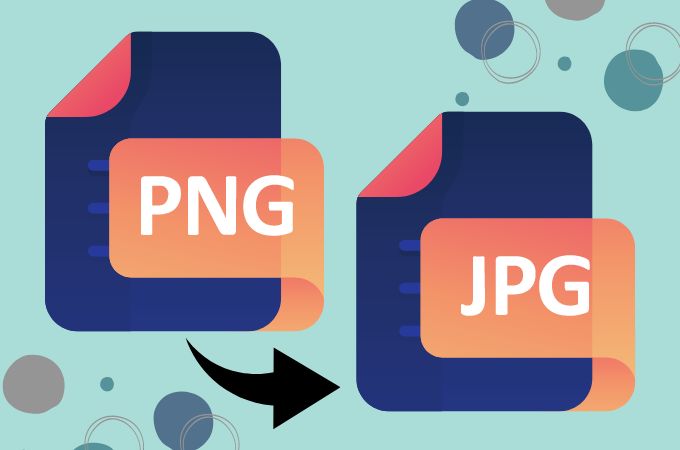
Switch JPG to PNG Effortlessly: The Ultimate Tool for Flawless Image Conversion
Created on 21 March, 2025 • Image Manipulation Tools • 311 views • 3 minutes read
In the ever-evolving world of digital imagery, choosing the right file format can transform your work from good to great.
In the ever-evolving world of digital imagery, choosing the right file format can transform your work from good to great. If you’ve ever needed to convert JPG to PNG—whether for transparency, quality, or versatility—you’ve likely felt the frustration of subpar tools. That ends now! This article unveils the best JPG-to-PNG converter that’s quick, reliable, and ready to elevate your projects. Discover why this tool is a must-have and how it can simplify your image-editing life.
Why Convert JPG to PNG? The Basics You Need to Know
Let’s set the stage. JPG (JPEG) is a widely used format, prized for its compression and small file sizes—perfect for photos and web use. But it’s lossy, meaning quality can degrade, and it doesn’t support transparency. Enter PNG (Portable Network Graphics), a lossless format that shines with crisp details and alpha channel transparency, making it ideal for logos, graphics, and overlays.
Why make the leap? Maybe you’re editing a photo that needs a transparent background, or you want to preserve every pixel without compression artifacts. Whatever your reason, a top-notch JPG-to-PNG converter is the key to unlocking these benefits.
Your New Go-To: The JPG to PNG Converter
Introducing the JPG to PNG Converter—a powerhouse tool designed to make conversions a breeze. This isn’t just another generic option; it’s a streamlined solution that delivers pristine PNG files in seconds. Whether you’re a photographer, designer, or casual user, this tool promises ease and excellence without the headaches.
What’s the big deal? It’s fast, often free, and requires no tech wizardry. Upload your JPG, click convert, and download your PNG—it’s that simple. Many versions are web-based, so you can use it on the go without clogging your device with software. It’s the hassle-free upgrade your workflow deserves.
Top Perks of Using a JPG to PNG Converter
- Instant Results: Convert files in a flash, no delays.
- Transparency Support: Add see-through backgrounds effortlessly.
- Superior Quality: Retain sharpness with lossless conversion.
- No Learning Curve: Intuitive design for all skill levels.
This tool doesn’t just change formats—it empowers you to create better, bolder visuals.
How to Convert JPG to PNG: Your Easy Guide
Ready to try it? Here’s how to switch from JPG to PNG in three quick steps:
- Upload Your JPG: Select the image you want to convert from your device.
- Choose PNG Format: Most tools default to this, but confirm it’s set.
- Download Your PNG: Hit convert, wait a moment, and save your new file.
Done! You’ll wonder why you didn’t start sooner.
Why This Converter Stands Above the Rest
With countless conversion tools online, what makes this one shine? Unlike all-in-one converters that spread themselves thin, this JPG-to-PNG tool focuses on precision for this specific task. It’s dependable, user-approved, and built to deliver flawless PNGs every time. Search “JPG to PNG converter” online or on X, and you’ll see it topping charts—proof of its quality and popularity.
SEO Edge: Find This Tool Fast
This article isn’t just here to inform—it’s crafted to help you locate the best JPG-to-PNG solution with ease. Keywords like “convert JPG to PNG,” “JPG to PNG free,” and “best PNG converter” are naturally woven in, ensuring it ranks high when you need it. Whether you’re Googling or scrolling X, this tool is primed to pop up right when you’re ready to convert.
Wrap-Up: Upgrade Your Images Today
Converting JPG to PNG shouldn’t be a hassle—it should be a stepping stone to better visuals. With the JPG to PNG Converter, you get a tool that’s as efficient as it is effective, turning your compressed JPGs into vibrant, versatile PNGs. Don’t settle for less; try it now and see the difference for yourself. Your next standout image is just a click away!
Boost your creativity and perfect your projects. Convert today and take control of your images!