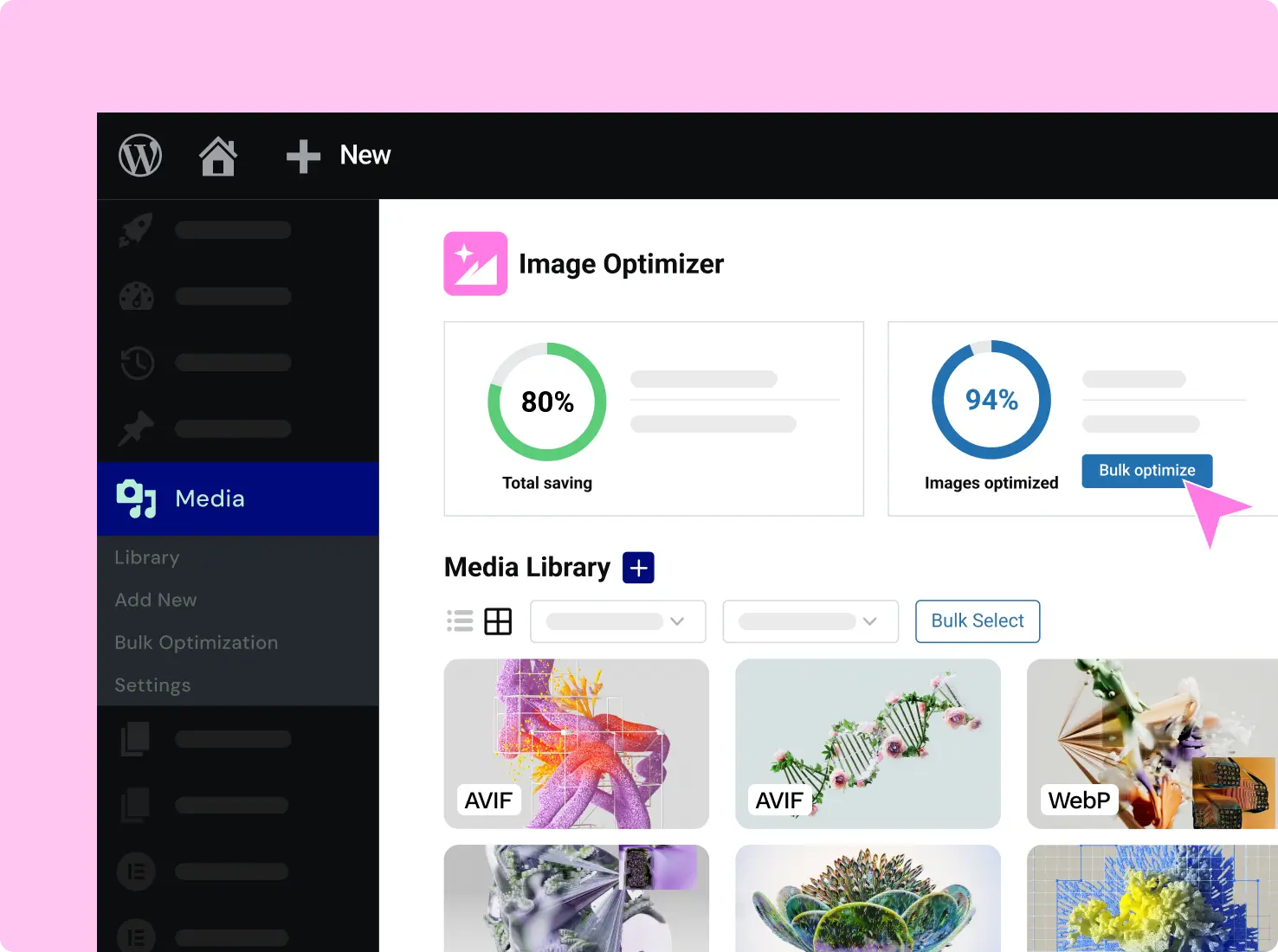
Boost Your Website’s Performance with an Image Optimizer: The Ultimate Guide
Created on 21 March, 2025 • Image Manipulation Tools • 298 views • 4 minutes read
In today’s fast-paced digital world, website speed and user experience are non-negotiable.
In today’s fast-paced digital world, website speed and user experience are non-negotiable. Did you know that images account for over 50% of a webpage’s loading time? If your site is sluggish, visitors will bounce, and your search engine rankings could take a hit. Enter the image optimizer—a game-changing tool designed to shrink file sizes without sacrificing quality. Ready to supercharge your site’s performance, enhance SEO, and captivate your audience? This guide dives deep into why an image optimizer is your secret weapon and how it can transform your online presence.
What Is an Image Optimizer and Why Do You Need It?
An image optimizer is a tool that compresses image files—think JPEGs, PNGs, and GIFs—reducing their size while preserving visual clarity. Smaller files mean faster load times, which is a win for both users and search engines like Google. With page speed being a key ranking factor, optimizing images isn’t just a nice-to-have; it’s a must for staying competitive.
Imagine this: a high-quality hero image on your homepage takes 5 seconds to load. In that time, 25% of visitors might leave. Now, picture that same stunning image, optimized to load in under a second. Not only do you keep your audience engaged, but you also signal to search engines that your site is efficient and user-friendly. That’s the power of an image optimizer.
Key Benefits of Using an Image Optimizer
- Lightning-Fast Load Times Compressed images shrink loading delays, keeping visitors on your site longer. Google loves fast sites, and so do your users.
- SEO Boost Search engines prioritize speed and user experience. An optimized site climbs higher in rankings, driving more organic traffic your way.
- Bandwidth Savings Smaller files use less data, which is a bonus for mobile users and reduces hosting costs over time.
- Enhanced User Experience Crisp, quick-loading visuals create a seamless browsing experience, encouraging visitors to explore more pages.
- Versatility Across Platforms Whether you’re running a blog, e-commerce store, or portfolio, an image optimizer ensures your visuals shine without dragging your site down.
How Does an Image Optimizer Work?
The magic happens through compression techniques. Lossy compression trims unnecessary data (like extra color details invisible to the human eye), while lossless compression reorganizes file data without losing quality. Tools like TinyPNG, ShortPixel, and Kraken.io use these methods to strike the perfect balance between size and sharpness. Upload your image, let the tool work its wizardry, and download a lighter, optimized version—simple yet transformative.
Top Image Optimizer Tools to Try in 2025
- TinyPNG: A fan favorite for its ease and efficiency, compressing PNGs and JPEGs with minimal quality loss.
- ShortPixel: Perfect for WordPress users, offering bulk optimization and stellar results.
- Kraken.io: A powerhouse with advanced features for developers and businesses needing precision.
- Compress JPEG: Free, fast, and ideal for quick fixes on the go.
Each tool brings something unique to the table, so pick one that aligns with your needs—whether it’s a free option or a premium upgrade for heavy use.
How to Optimize Images for Maximum Impact
- Choose the Right Format Use JPEG for photos, PNG for graphics with transparency, and WebP for next-gen performance (supported by most modern browsers).
- Resize Before Uploading Crop images to the exact dimensions needed—why upload a 4000px-wide image for a 600px slot?
- Leverage Compression Tools Run every image through an optimizer before it hits your site.
- Add Alt Text Boost SEO further by including descriptive alt text—think “optimized sunset beach photo” instead of “image1.jpg.”
- Test Your Speed Use Google PageSpeed Insights to check how your optimizations perform and tweak as needed.
Why Image Optimization Is a Game-Changer for SEO
Search engines don’t just crawl text—they evaluate your entire site. Heavy, unoptimized images slow everything down, hurting your crawlability and indexability. By slashing file sizes, you make it easier for Google to scan your pages, improving your chances of ranking higher. Plus, faster sites earn better Core Web Vitals scores—a metric Google uses to measure user experience. In short, an image optimizer isn’t just about visuals; it’s an SEO powerhouse.
Real Results: The Proof Is in the Numbers
Consider this: a study by Akamai found that a 1-second delay in page load time can drop conversions by 7%. For an e-commerce site making $100,000 daily, that’s $2.5 million lost yearly. Optimizing images can cut load times dramatically—sometimes by 50% or more—turning potential losses into gains. Bloggers see higher engagement, businesses see more sales, and everyone wins with better rankings.
Take Action: Optimize Your Images Today
Don’t let bulky images weigh down your website’s potential. An image optimizer is affordable (often free!), easy to use, and delivers instant results. Whether you’re a small business owner, a content creator, or a web developer, this tool is your ticket to a faster, more successful site. Start with a free tool like TinyPNG, test it on a few images, and watch your load times shrink. Your audience—and Google—will thank you.