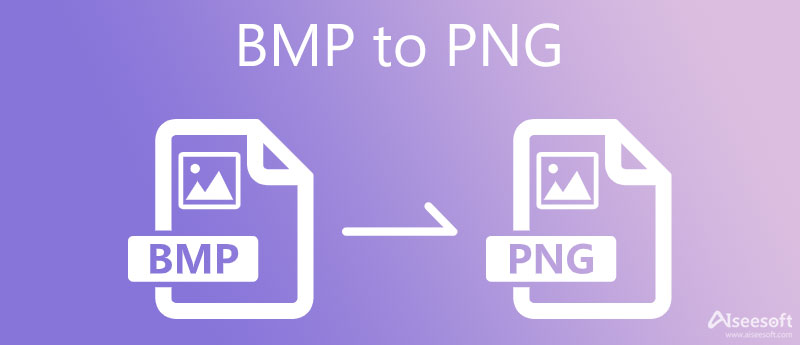
Convert BMP to PNG Seamlessly: Enhance Your Images with This Essential Tool
Created on 21 March, 2025 • Image Manipulation Tools • 335 views • 2 minutes read
Are your BMP files too bulky and lacking the flexibility you need?
Are your BMP files too bulky and lacking the flexibility you need? It’s time to embrace PNG—and a BMP to PNG converter tool is the perfect way to make the switch. This article reveals why this conversion is a game-changer and how the right tool can deliver quality, transparency, and ease in just a few clicks. Ready to upgrade your visuals? Let’s dive into the details!
Why Convert BMP to PNG? The Upgrade Your Images Deserve
BMP (Bitmap) files are uncompressed giants—rich in detail but heavy on storage. PNG, by contrast, offers lossless compression and supports transparency, making it a versatile favorite for modern needs. Need a crisp logo with a transparent background? Want to save space without losing quality? Converting BMP to PNG gives you the best of both worlds: smaller files and pro-level features.
For designers, developers, or anyone handling images, this is a shift worth making.
The BMP to PNG Converter: Your Key to Image Excellence
Imagine a tool that transforms your BMP files into sleek PNGs with zero fuss. That’s the beauty of a top-tier BMP to PNG converter. Here’s why it’s a standout choice:
- Fast and Flawless: Convert BMP to PNG in seconds with no quality hiccups.
- Transparency Unlocked: Add or keep transparent backgrounds for stunning designs.
- Lightweight Results: Compress files without sacrificing sharpness.
- Effortless Interface: Simple enough for beginners, powerful enough for pros.
- Free Online Tools: Many converters are web-based and cost nothing—start today!
How to Use a BMP to PNG Converter: Your Quick Blueprint
Ready to make the leap? Here’s how to do it effortlessly:
- Step 1: Find a dependable BMP to PNG converter online—top picks are easy to spot.
- Step 2: Upload your BMP file (drag-and-drop is often an option).
- Step 3: Select PNG as your output format.
- Step 4: Click “Convert” and let the tool handle the rest.
- Step 5: Download your new PNG and put it to work!
No downloads, no complications—just pure efficiency.
Power Up Your Projects with BMP to PNG Conversion
This tool is a boon for all kinds of users. Graphic designers can create layered masterpieces with transparency. Web developers can optimize assets for sleek, fast-loading sites. Even casual users can refine images for personal projects with ease. Converting BMP to PNG isn’t just a format change—it’s a step toward smarter, sharper visuals.
SEO Edge: Why BMP to PNG Tools Are Hot in 2025
As digital demands evolve, so do search trends. Keywords like “BMP to PNG converter,” “convert BMP to PNG free,” and “image transparency tool” are gaining steam. Why? People want practical solutions for modern image challenges, and this tool delivers. It’s a niche fix with wide appeal, making it a search-friendly star.
Final Take: Convert BMP to PNG and Shine Brighter
Don’t let clunky BMPs slow you down. A BMP to PNG converter tool is your fast track to lightweight, versatile images with all the bells and whistles. Whether you’re tweaking one file or revamping a batch, this tool has you covered. Try it now—your visuals will thank you!
Ready to enhance? Search for a reliable BMP to PNG converter online and transform your images today!