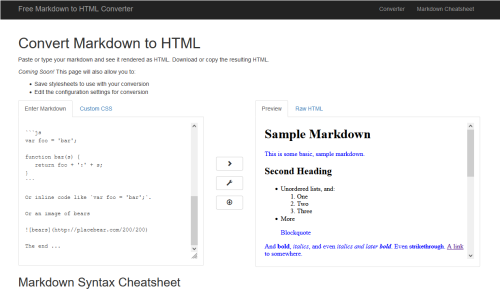
Web Content: Why a Markdown to HTML Converter Is the Essential Tool You Need in 2025
Created on 19 March, 2025 • Developer Tools • 292 views • 3 minutes read
In the fast-moving digital landscape of 2025, creating web-ready content quickly and efficiently is a top priority
In the fast-moving digital landscape of 2025, creating web-ready content quickly and efficiently is a top priority. If you’re a developer, blogger, or business owner juggling documentation and websites, a Markdown to HTML converter is your ultimate time-saver. This powerful tool transforms lightweight Markdown text into polished HTML code, bridging simplicity with web compatibility. Let’s explore what a Markdown to HTML converter is, how it works, and why it’s a must-have for your content creation arsenal today.
What Is a Markdown to HTML Converter?
A Markdown to HTML converter is a tool that translates Markdown—a simple, human-readable markup language—into HyperText Markup Language (HTML), the backbone of web pages. It turns Markdown syntax like # Heading into <h1>Heading</h1> or **bold** into <b>bold</b>, making your content instantly browser-friendly. It’s like a magic wand that transforms plain text into structured web code without the fuss.
This tool is perfect for anyone who loves Markdown’s ease but needs HTML’s power.
How Does a Markdown to HTML Converter Work?
The conversion process is smooth and efficient. Here’s how it happens:
- Input Your Markdown: Paste your Markdown text into the tool—think # Title or * List Item *.
- Syntax Mapping: The tool converts Markdown elements into their HTML equivalents, like ## to <h2> or [link](url) to <a href="url">link</a>.
- HTML Output: You get clean, valid HTML ready to use on your website or app.
For example, this Markdown:
textCollapseWrapCopy# Welcome **Bold** text and [a link](http://example.com)
Becomes this HTML:
htmlCollapseWrapCopy<h1>Welcome</h1><p><b>Bold</b> text and <ahref="http://example.com">a link</a></p>
The result? Web-ready content in seconds, no manual coding required.
Why You Need a Markdown to HTML Converter: Top Benefits
Not sure if this tool is for you? Here’s why it’s a game-changer:
- Speedy Workflow: Convert Markdown to HTML instantly, cutting content prep time.
- SEO Advantage: Well-structured HTML boosts search engine readability and rankings.
- Ease of Use: Write in Markdown’s simplicity, then deploy with HTML’s versatility.
- Consistency: Ensure uniform formatting across your web projects.
Where a Markdown to HTML Converter Excels: Real-World Uses
This tool delivers value in countless ways:
- Blogging: Turn Markdown drafts into polished blog posts effortlessly.
- Documentation: Convert developer notes or README files into web-friendly pages.
- Static Sites: Power platforms like Jekyll or Hugo with seamless HTML output.
- Content Creation: Repurpose notes or outlines into professional web content.
How to Use a Markdown to HTML Converter
Ready to simplify your process? Free online tools like Markdownify or Dillinger let you paste Markdown and get HTML with a click—just copy and deploy. For power users, libraries like Python’s markdown or JavaScript’s marked offer automation. Here’s a quick Python example:
pythonCollapseWrapCopyimport markdown md_text = "# Hello\n**World**"html = markdown.markdown(md_text) print(html) # Output: <h1>Hello</h1><p><b>World</b></p>
Markdown to HTML Converter vs. Manual Coding: The Clear Winner
Hand-writing HTML from Markdown is like crafting furniture without tools—slow and painstaking. A converter automates the job, delivering precision and speed. While it doesn’t redesign your content, its focus on seamless translation makes your workflow smoother and smarter.
Power Up Your Content with a Markdown to HTML Converter Today
Wasting time on manual HTML coding? A Markdown to HTML converter lets you write fast, convert faster, and publish with confidence. It’s the efficiency boost every content creator and developer craves.
Take action now: try a free online Markdown to HTML converter or integrate it into your projects. In a digital era where speed and quality reign, this tool isn’t just helpful—it’s indispensable. Convert your Markdown, enhance your web presence, and shine in 2025.