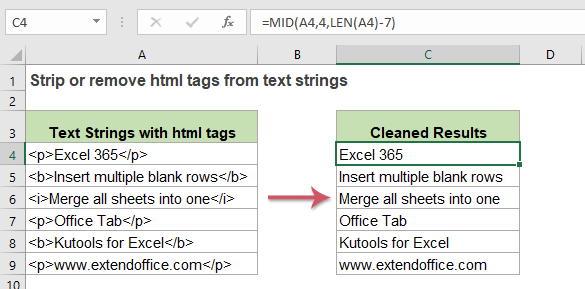
Code with Ease: Why an HTML Tags Remover Is the Essential Tool You Need in 2025
Created on 19 March, 2025 • Developer Tools • 310 views • 3 minutes read
In the bustling digital world of 2025, clean, plain text is often the key to repurposing web content—but HTML tags can stand in your way.
In the bustling digital world of 2025, clean, plain text is often the key to repurposing web content—but HTML tags can stand in your way. Whether you’re a developer extracting raw data, a content creator simplifying text for reuse, or a business owner cleaning up scraped web info, an HTML tags remover is your go-to solution. This handy tool strips away HTML markup, leaving you with pure text in seconds. Let’s uncover what an HTML tags remover is, how it works, and why it’s a must-have for your workflow today.
What Is an HTML Tags Remover?
An HTML tags remover is a straightforward tool that eliminates HTML tags—like <p>, <div>, or <a>—from your code, delivering the plain text hidden within. It preserves the content while discarding the structural and styling elements, making it perfect for when you need words, not markup. Think of it as a digital declutterer, peeling back the layers of HTML to reveal the essence underneath.
This tool is a lifesaver for anyone handling web content without the clutter.
How Does an HTML Tags Remover Work?
The process is simple yet powerful. Here’s how it gets the job done:
- Input Your HTML: Paste your HTML code into the tool—tags and all.
- Tag Stripping: The tool identifies and removes all HTML tags, keeping only the visible text.
- Plain Text Output: You get a clean, tag-free version of your content, ready for use.
For example, this tagged HTML:
htmlCollapseWrapCopy<p><b>Hello</b> World!</p><ahref="example.com">Link</a>
Becomes this plain text:
textCollapseWrapCopyHello World!Link
The result? Pure text, stripped of formatting, in a flash.
Why You Need an HTML Tags Remover: Top Benefits
Not sure if this tool is worth it? Here’s why it’s a game-changer:
- Time Savings: Instantly remove tags instead of manually editing line by line.
- Content Flexibility: Repurpose web text for emails, docs, or analysis without markup baggage.
- Data Clarity: Extract readable text from HTML for reports or databases.
- SEO Prep: Clean up content for keyword analysis or plain-text submissions.
Where an HTML Tags Remover Shines: Real-World Uses
This tool proves its worth in practical scenarios:
- Content Migration: Convert web pages to plain text for new platforms or archives.
- Web Scraping: Clean scraped data for processing or storage.
- Editing & Proofing: Focus on text without distractions for reviews or edits.
- Education: Teach HTML basics by showing content before and after tag removal.
How to Use an HTML Tags Remover
Ready to simplify your text? Free online HTML tags removers like TextFixer or StripHTML.com make it effortless—paste your HTML, hit “Remove,” and copy the result. For developers, scripts in Python or JavaScript can automate the task. Here’s a quick Python example using BeautifulSoup:
pythonCollapseWrapCopyfrom bs4 import BeautifulSoup html = "<p><b>Hello</b> World!</p>"soup = BeautifulSoup(html, "html.parser") text = soup.get_text() print(text) # Output: Hello World!
HTML Tags Remover vs. Manual Stripping: The Fast Track
Manually deleting tags is like weeding a garden by hand—slow and prone to mistakes. An HTML tags remover automates the process, delivering speed and precision. While it doesn’t reformat or rewrite, its focus on tag elimination makes your text instantly usable.
Clean Up Your Content with an HTML Tags Remover Today
Tangled in HTML tags? Don’t let markup slow your progress—an HTML tags remover strips it all away, giving you clean text fast. It’s the efficiency boost every web worker needs.
Act now: try a free online HTML tags remover or integrate it into your toolkit. In a digital age where versatility is king, this tool isn’t just handy—it’s indispensable. Remove your tags, reclaim your text, and excel in 2025.