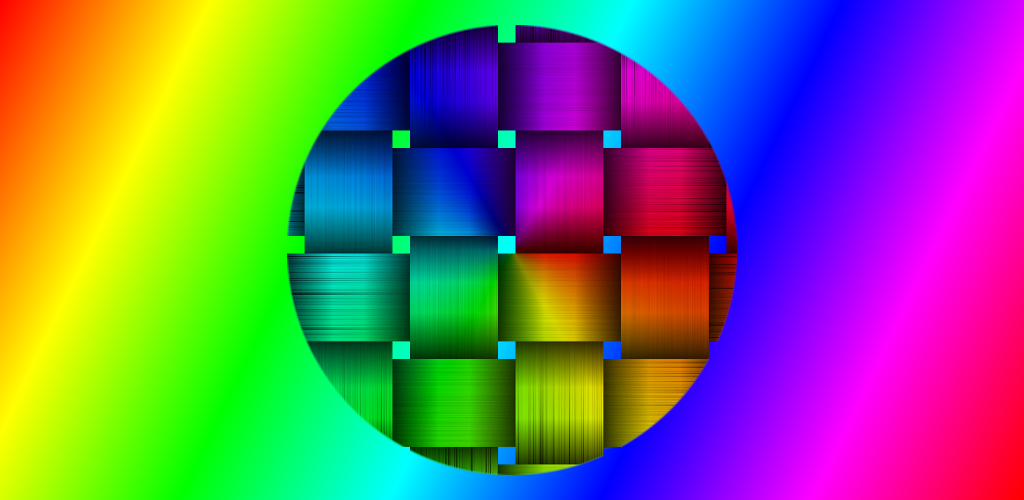
Transform Your Design Game: Discover the Magic of a Color Converter Tool in 2025
Created on 17 March, 2025 • Converter Tools • 307 views • 2 minutes read
In the vibrant world of design, development, and digital creativity, color is king.
In the vibrant world of design, development, and digital creativity, color is king. But what happens when you’re juggling HEX codes, RGB values, and HSL formats? Enter the color converter tool—your secret weapon for mastering hues like a pro. Whether you’re a graphic designer, web developer, or DIY enthusiast, this article will convince you why a color converter is a must-have in 2025. Get ready to unlock precision, save time, and supercharge your projects with this powerful tool!
What Is a Color Converter Tool?
A color converter is an online utility that seamlessly translates colors between different formats—think HEX (#FF5733), RGB (255, 87, 51), CMYK, HSL, and more. It takes the guesswork out of color matching, ensuring you’re always working with the exact shade you need. From web design to print projects, this tool bridges the gap between creativity and technical accuracy.
Why You Need a Color Converter in Your Toolkit
- Perfect Precision for Every Project Ever tried eyeballing a color code? It’s a recipe for frustration. A color converter delivers pinpoint accuracy, ensuring your website palette matches your brand logo—or your living room paint matches your Pinterest inspo.
- Save Time and Boost Efficiency Manually calculating RGB to HEX? No thanks! A color converter does the heavy lifting in seconds, freeing you up to focus on the fun stuff—like creating jaw-dropping visuals.
- Seamless Collaboration Across Platforms Designers and developers speak different color languages. A converter ensures everyone’s on the same page, whether you’re coding a site or prepping files for print.
- Elevate Your SEO and Web Design Consistent colors enhance user experience, and search engines love well-designed sites. Use a color converter to optimize your palette, keeping visitors engaged and boosting your rankings.
How Does a Color Converter Work?
It’s as easy as picking a shade and letting the tool work its magic. Input a color value—like #1ABC9C—and watch it transform into RGB (26, 188, 156), HSL (174°, 76%, 42%), or any format you need. Many converters even offer color pickers, sliders, or palette generators for extra flair. No math required—just pure, instant results.
Real-World Uses of a Color Converter Tool
- Web Development: Convert HEX to RGB for CSS styling in a snap.
- Graphic Design: Match CMYK values for print-ready artwork.
- Content Creation: Ensure brand colors pop consistently across X posts and blogs.
- DIY Projects: Translate digital shades to paint codes for home decor.
Choosing the Best Color Converter Tool in 2025
With so many options out there, here’s what to look for:
- Versatility: Supports multiple formats (HEX, RGB, HSL, etc.).
- User-Friendly Interface: Simple, intuitive, and fast.
- Extras: Look for palette suggestions or contrast checkers for accessibility.
- Mobile Access: Design on the go with responsive tools.
Top picks in 2025 include standalone sites, browser plugins, and features baked into design software. Find one that fits your workflow and watch your creativity soar.
Why You Should Start Using a Color Converter Now
In a world where first impressions matter, color consistency can make or break your project. A color converter tool isn’t just convenient—it’s a game-changer. Say goodbye to mismatched shades and hello to flawless designs that captivate your audience. Whether you’re coding, designing, or dreaming up your next big idea, this tool is your ticket to success.
Ready to dive in? Search for a “free color converter online” and start experimenting today. Your perfect palette is just a click away!